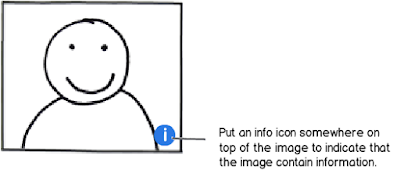1. Raised Button
Typically rectangular button that lifts (the shading indicates that it is possible to click). Raised buttons add dimension to mostly flat layouts. They emphasize functions on busy or wide spaces.
2. Flat Button
Flat buttons do not lift, but fill with color on press. The major benefit of flat buttons is pretty simple — they minimize distraction from content.
3. Toggle Button
A toggle button allows the user to change a setting between two (or more) states.
4. Ghost Button
Ghost buttons are those transparent and empty buttons that have a basic shape form, such as a rectangular. They are generally bordered by a very thin line, while the internal section consists of plain text.